BigQuery
This connector allows you to connect to Google BigQuery and execute queries against your datasets.
Config Schema
| Field | Type | Required | Description |
|---|---|---|---|
| type | string | yes | constant: bigquery |
| project_id | string | yes | Your Google Cloud Project ID |
| dataset | string | yes | The BigQuery dataset name |
| credentials | string | yes | Google Cloud service account credentials JSON |
| endpoint | string | no | Custom BigQuery API endpoint (for testing) |
| conn_string | string | no | JSON-formatted connection string with all parameters |
Config example:
type: bigqueryproject_id: your-project-iddataset: your_datasetcredentials: | { "type": "service_account", ... }Or as alternative with JSON-formatted connection string:
type: bigqueryconn_string: | { "project_id": "your-project-id", "dataset": "your_dataset", "credentials": { "type": "service_account", ... } }Features
- Table discovery
- Query execution with parameters
- Schema inference
- Row sampling
Service Account Setup
To use this connector, you’ll need to set up a Google Cloud service account with appropriate permissions:
1. Go to Google Cloud Console
- Open Google Cloud Console.
- Select the project you want to access.
2. Create a Service Account
- Navigate to IAM & Admin → Service Accounts (direct link).
- Click Create Service Account.
- Enter the account name and description, then click Create.
- In the Grant this service account access to the project section, add the following roles:
BigQuery Data Viewer(view data)BigQuery Metadata Viewer(to be able get meta information about tables)BigQuery Job User(to be able execute queries)
- Click Done.
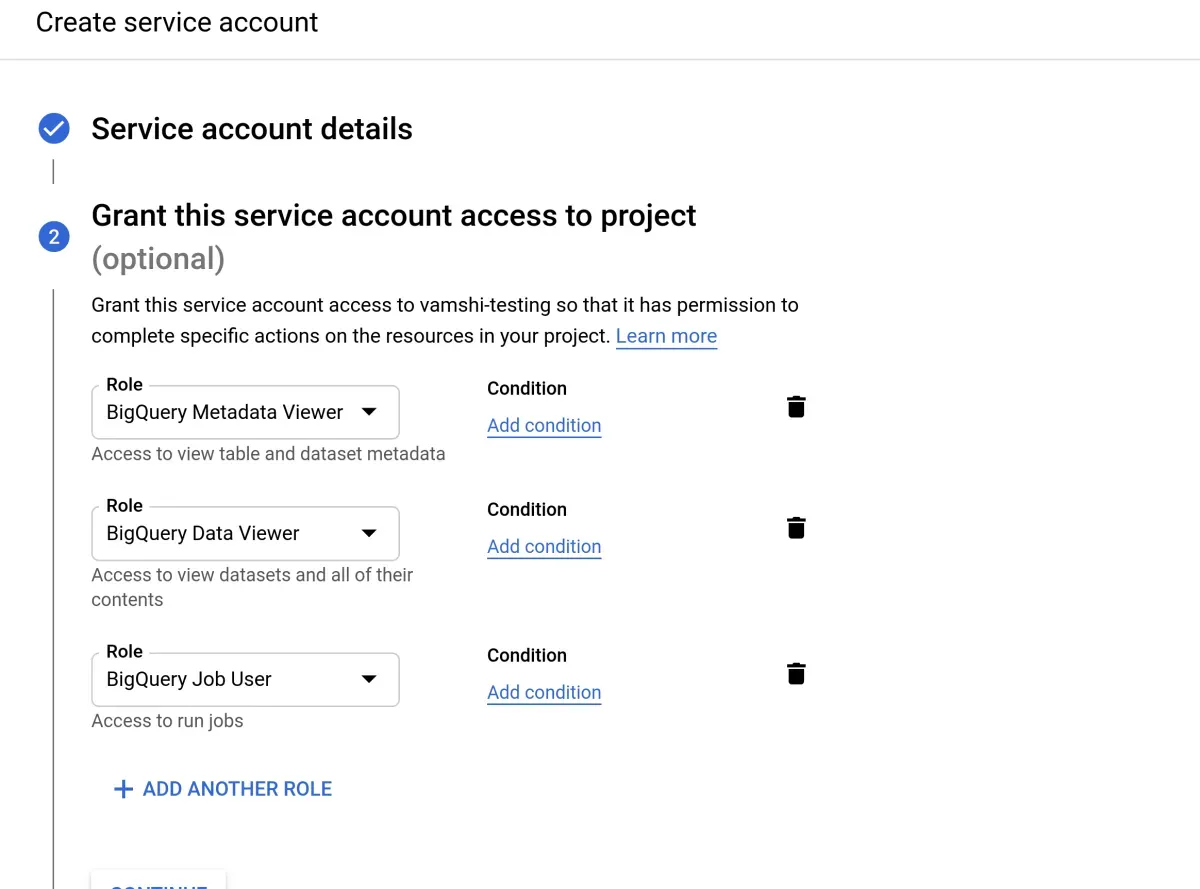
3. Create a JSON Key
- Find the newly created service account in the list.
- Open its page and go to the Keys tab.
- Click Add Key → Create new key.
- Select JSON and click Create.
- The credentials file will be automatically downloaded (
your-project-key.json).
Limitations
- BigQuery doesn’t support traditional primary keys
- Credentials must be provided as a JSON string
- Some BigQuery-specific features like clustering and partitioning are not exposed through this connector